
What is Frankie Linux Live?
Frankie Linux is a minimal but powerful distribution of Slackware GNU Linux. Frankie Linux is base on the technology from a famous compact distribution named CD-Linux. It is small in size, yet rich in features.
You can use Frankie Linux as your “Mobile/Pocket OS”. Install it onto a USB key, take it anywhere and turn any PC/Mac that supports booting from USB to your own workstation, with the same user interface. Frankie Linux ships with an up-to-date version of the Linux kernel, Xorg, Xfce, and many popular applications, like Firefox, Pidgin, GIMP, and even Java and Wine. Just work anywhere like at home.
You can also use Frankie Linux as a handy admin/rescue tool. For this purpose, the much smaller “standard” edition is enough. The standard edition bundled with a lot of popular admin/rescue tools, like parted, partimage, partclone, testdisk, foremost, ext3grep, e2undel, e2fs/jfs/hfs/ntfs/reiserfs/vfat/xfs tools, and much more. Enough for your routine admin/rescue work.
Features
Frankie Linux has good i18n/locale support. Currently de_DE, en_CA, en_GB, en_US, fr_CA, fr_CH, fr_FR, ja_JP, ru_RU, zh_CN, and zh_TW are fully supported. And users can easily configure Frankie Linux to support their own locales.
Frankie Linux can automaticly detect on which device it is installed. It can be installed on, and boot from CD, DoC, Flash, HD, or MD drive, via ATA, SATA, SCSI, USB, or IEEE1394 bus.
Frankie Linux can be installed on many kinds of file systems. You can install it on ext2, ext3, jfs, reiserfs, xfs, isofs, udf, as well as hfs, hfsplus, fat, ntfs, etc., as long as the Linux kernel supports them. Frankie Linux will figure it out automaticly.
It can be extended to run as your desktop OS, or tailered to fit your embedded system. It can also be used as a handy administration or rescue tool for system administrators as well as general users. Just customize it as you wish!ou can also use Frankie Linux as a handy admin/rescue tool. For this purpose, the much smaller “standard” edition is enough. The standard edition bundled with a lot of popular admin/rescue tools, like parted, partimage, partclone, testdisk, foremost, ext3grep, e2undel, e2fs/jfs/hfs/ntfs/reiserfs/vfat/xfs tools, and much more. Enough for your routine admin/rescue work.
Screenshots

boot menu 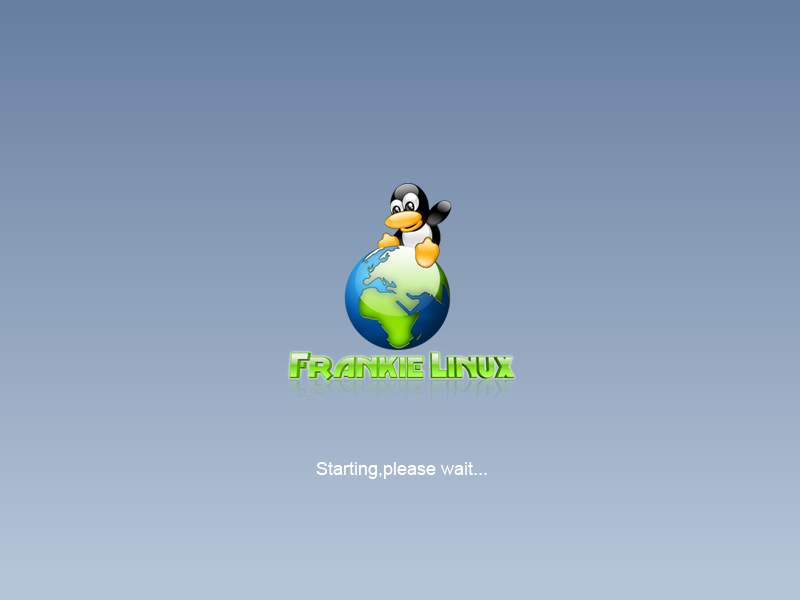
starting 
select resolution 
start menu 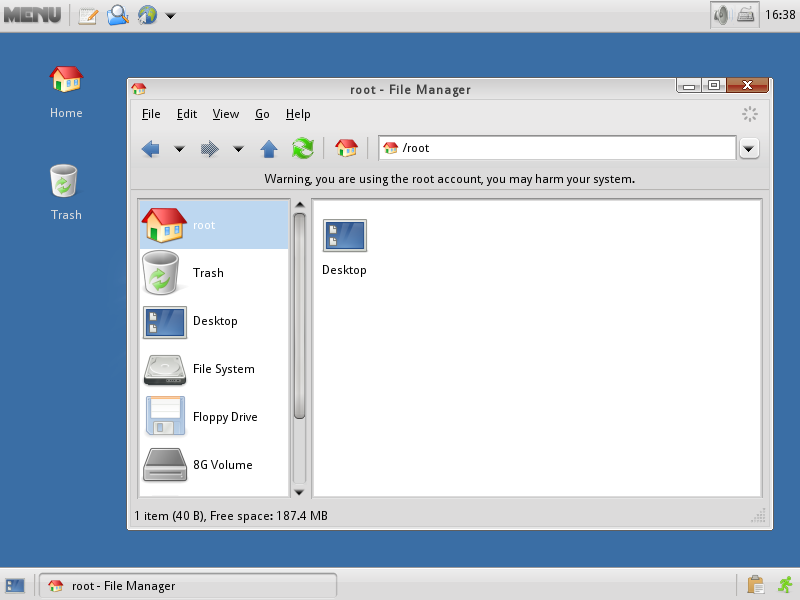
file manager 
command line 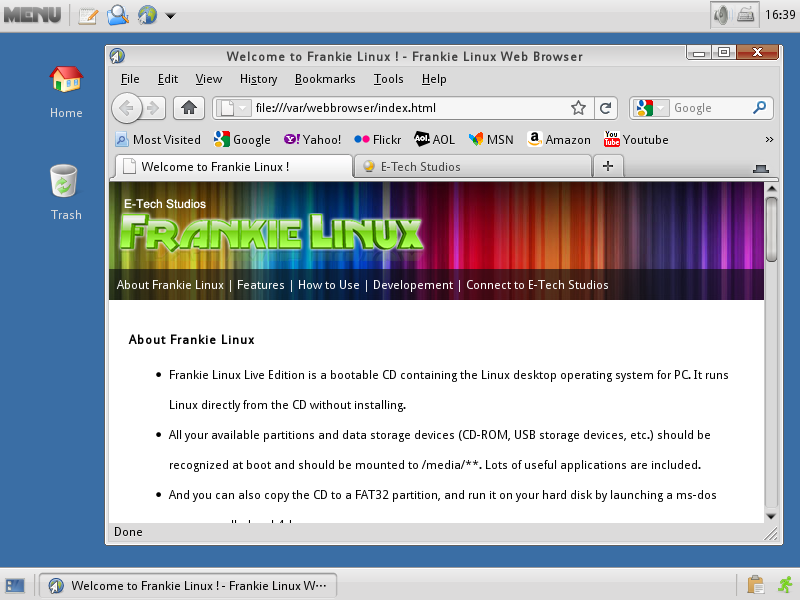
web browser 
shut down
Introduction by Softpedia
A bootable Live CD containing a Linux desktop operating system based on Slackware
Frankie Linux is an open source and free operating system derived from the well-known and powerful Slackware Linux distribution. It is designed as a bootable Live CD distro oriented towards end-users, built around the Xfce desktop environment.
It’s distributed as a dual-arch Live CD
Despite the fact that it is derived from Slackware, which is an installable-only operating system, the Frankie Linux distribution comes as a Live CD ISO image that will run on computers supporting the 32-bit (x86) or 64-bit (x86_64) instruction set architectures.
Supports many languages
The distro uses a unique Live CD boot menu, which will allow users to start the live system in normal mode or in safe graphics mode, as well as to perform a standalone, thorough system memory test. It supports many languages, including English (US, UK and Canadian), French (French, Swiss and Canadian), Japanese, German, Traditional Chinese, Simplified Chinese and Russian.
Xfce is the default and only graphical desktop environment
As mentioned, Frankie Linux is designed as a desktop-oriented operating system and uses Xfce as the default and only graphical desktop environment. Xfce uses a two-panel layout, where the top panel is used as an application launcher and the bottom panel as a taskbar.
Comes pre-loaded with a dozen of useful applications
In Frankie Linux, you can edit images with GIMP, scan images with XSane, manager clipboard items with Clipper, create and extract archives with Xarchiver, watch movies with SMPlayer, execute terminal commands using Xfce Terminal, manage files with Thunar and surf the Internet with Mozilla Firefox.
In addition, the FileZilla file transfer client, GPicView image viewer, Transmission torrent downloader, aMule EDonkey client, Pidgin multi-protocol instant messenger, Skype VoIP client, Wicd network manager, AbiWord word processor, Gnumeric spreadsheet editor, Xfburn CD/DVD burning software and MPlayer multimedia player are also installed by default in Frankie Linux.
Download
| Frankie Linux Live OS Version 2012 – A Powerful Mini Desktop OS 182.9MB, bootable ISO file Alternative Download Link (Mirror 1) Alternative Download Link (Mirror 2) Softpedia Download Link Frankie Linux Live OS Version 5.0 (Old Version) Alternative Download Link ArchiveOS Download Link |